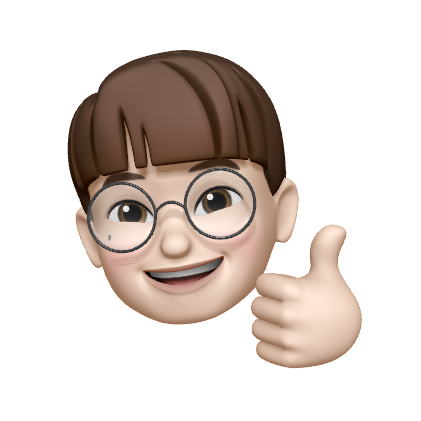[Swift] Date
Date
Date
Date 구조체
let now = Date() //"Jun 15, 2022 at 1:33 AM"
print(now) // "2022-06-14 16:33:30 +0000\n"
// Date()는 현재 설정 시간을 리턴하지만
// 별도의 설정 없이 인스턴스를 출력하면 UCT 표준 시간을 출력
now.timeIntervalSinceReferenceDate
// 2001.1.1. 00:00:00 UTC시간을 기준으로 초단위로 저장
now.timeIntervalSince1970
// 보통 다른 언어에서는 1970.1.1. 00:00:00 UTC시간을 기준으로 사용
// 그걸 기준으로 한 메서드도 존재하긴 함
- 날짜를 제대로 다루기 위해서는
- 달력을 다루는
Calendar()구조체와 - Date 타입을 문자열로 변환해주는
DateFormatter클래스의 도움이 필요
- 달력을 다루는
- 프로토콜 채택 및 프로토콜 관련 메서드도 확장이 가능
Calendar 구조체
절대 시점(Date)을 연대/연도/날짜/요일과 같은 달력의 요소로 변환을 돕는 객체
// 1) 날짜 - 년 / 월 / 일
let year: Int = calendar.component(.year, from: Date())
let month: Int = calendar.component(.month, from: Date())
let day: Int = calendar.component(.day, from: Date())
// 2) 시간 - 시 / 분 / 초
let timeHour: Int = calendar.component(.hour, from: Date())
let timeMinute: Int = calendar.component(.minute, from: Date())
let timeSecond: Int = calendar.component(.second, from: Date())
// 3) 요일
let weekday: Int = calendar.component(.weekday, from: Date())
// 웃기게도 요일은 일요일:1, 월요일:2, 화요일:3 ... 식으로 정수 값을 리턴함
DateFormatter 클래스
날짜와 시간을 원하는 형식(String)으로 변환하는 방법을 제공하는 클래스
스위프트 표준이 아닌 RFC 3339 표준으로 작성
Date를 특정 형식의 문자열로 변환하려면
- 지역 설정 + 시간대 설정 + 날짜 형식 + 시간 형식
// 애플이 미리 만들어 놓은 기존 날짜 형식 선택
formatter.dateStyle = .full // "Tuesday, April 13, 2021"
formatter.dateStyle = .long // "April 13, 2021"
formatter.dateStyle = .medium // "Apr 13, 2021"
formatter.dateStyle = .none // (날짜 없어짐)
formatter.dateStyle = .short // "4/13/21"
// 애플이 미리 만들어 놓은 기존 시간 형식 선택
formatter.timeStyle = .full // "2:53:12 PM Korean Standard Time"
formatter.timeStyle = .long // "2:54:52 PM GMT+9"
formatter.timeStyle = .medium // "2:55:12 PM"
formatter.timeStyle = .none // (시간 없어짐)
formatter.timeStyle = .short // "2:55 P
// 커스텀 형식
formatter.locale = Locale(identifier: "ko_KR") // 지역 설정
formatter.dateFormat = "yyyy/MM/dd" // 유니코드 방식으로 커스텀 가능
// 문자열과
let dateFormatter = DateFormatter()
// Date -> String
dateformatter.string(from: Date())
// String -> Date
dateFormatter.date(from: String())!
// Date는 옵셔널 타입을 리턴하기 때문에 옵셔널 바인딩이 필요 (나는 강제 언래핑을 하긴 했지만)
DateComponents 구조체
날짜와 시간 요소들을 다룰 수 있는 날짜 정보 집합 컴포넌트
실제 프로젝트에서 어떤 방식으로 활용할 지 고려 후 (타입) 계산 속성, (타입) 메서드, 생성자, 서브스크립트 등으로 구현 가능
// 구조체의 확장이용해서 Date에 생성자 구현
extension Date {
// 구조체 실패가능 생성자로 구현
init?(y year: Int, m month: Int, d day: Int) {
var components = DateComponents()
components.year = year
components.month = month
components.day = day
guard let date = Calendar.current.date(from: components) else {
return nil // 날짜 생성할 수 없다면 nil리턴
}
self = date //구조체이기 때문에, self에 새로운 인스턴스를 할당하는 방식으로 초기화가능
}
}
내가 현재 듣고 있는 강의의 후반부에 나오는 내용이지만 지금 하고 있는 프로젝트에서 내가 맡은 파트가 타임 피커를 통해 시간 데이터를 넘겨주는 파트이기 때문에 먼저 들어보았다.
구글링을 통해 대충 스트럭트와 메서드등으로 기능 구현을 하긴 했지만, 보다 정확한 개념을 짚고 넘어가기 위해 들었는데, 생각보다 어려운 것이 없었어서 다행이었다.
머리 속으로 개념 정리를 할 수 있어서 추후에 프로젝트 코드 리팩토링을 하게 된다면 구글링을 통해 긁어온 코드를 좀 더 내 스타일대로 이쁘게 코드를 만들어 볼 수 있을 것 같다.